In the modern era of rapid technological advancements, being organized and collaborative is crucial for achieving success. Notion has become a popular platform that facilitates these important aspects. With its versatile workspaces, known as “teamspaces,” Notion provides users with a powerful environment to efficiently handle projects, share information, and strengthen teamwork. However, there may come a point in your digital journey where you need to simplify your workspace, reduce clutter, or bid farewell to a teamspace that has fulfilled its purpose.We will define to properly Delete Teamspace in Notion, it is important to understand teamspaces.
Workspace and Teamspace
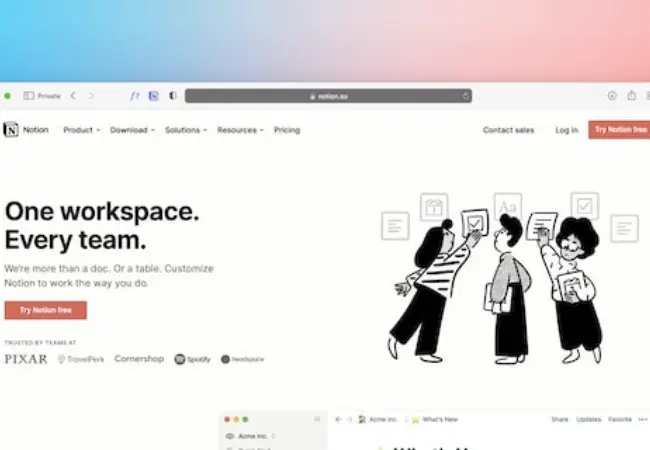
To properly delete a teamspace in Notion, it is important to understand the distinction between workspaces and teamspaces.
Workspaces in Notion
Notion workspaces serve as the central hub for organizing and managing all aspects of your digital life. It’s akin to a home base where you can create, access, and navigate through your different teamspaces and projects.
Teamspace in Notion
In contrast, a teamspace is a designated collaborative area within your workspace. It serves as a centralized hub where team members can come together to work on specific projects, seamlessly share information, and foster effective collaboration. The beauty of teamspace lies in its flexibility, allowing you to tailor it to the specific needs of your team and utilize it for various purposes.
Deleting a Teamspace in Notion
Now that we’ve gained a grasp on how the Notion workspace and teamspace function, let’s delve into the process of deleting a teamspace in Notion.
Your Notion Workspace
To get started, open the Notion application and sign in to your account. If you’re not already logged in, enter your credentials to access your Notion account. After logging in, you will be directed to your default teamspace. This is where you can manage all of your teamspaces effectively.
Teamspace You Want to Delete
Find the teamspace you wish to delete from the list. It is important to select the correct teamspace, as deleting it cannot be undone and all of its content will be permanently deleted.
Initiating the Deletion Process
Click on the teamspace you want to delete to enter it. To access the options in the teamspace interface, look for the “Settings” option located in the top right corner of the screen. You’ll recognize it by its gear icon. In the dropdown menu that appears, select “Workspace settings.”
Deleting the Teamspace
To locate the deletion option, simply scroll through the “Workspace settings” section until you come across the “Danger Zone.” To delete a workspace and teamspace in Notion, simply click on the “Delete” option. You will be prompted by Notion to confirm your decision before proceeding. Confirm that you want to delete the teamspace by clicking “Delete.”
Permissions and Ownership
As the owner of the workspace, you have the power to delete teamspaces. However, please be aware that if there are other team members in the teamspace, they will lose access and permission to enter the deleted teamspace.
Archiving Instead of Deleting
If you’re not sure about permanently deleting a teamspace or if you want to keep its content for future reference, consider archiving it instead of deleting. Archiving will remove the teamspace from your workspace list but preserve all its content. To archive a teamspace, simply follow the steps for deletion but choose the “Archive teamspace” option instead. Keep in mind that archiving is a reversible action, unlike permanent deletion.
Conclusion
In conclusion, mastering the process of deleting a teamspace in Notion is an important skill for digital organization and productivity. By understanding the irreversible nature of this action, you can effectively manage and safeguard critical information. Deleting a teamspace goes beyond decluttering; it’s about efficient management and maintaining a clean digital environment. Following the guidelines provided in this guide equips you to make informed decisions regarding your Notion workspaces. With your newfound expertise in deleting and archiving teamspaces, you can prioritize collaboration, innovation, and productivity.
FAQs
Is deleting a teamspace in Notion permanent?
When you delete a teamspace in Notion, it is a permanent action. All the content within the teamspace will be permanently removed.
Can I archive a teamspace instead of deleting it?
You have the ability to archive a teamspace in Notion. This feature allows you to hide the teamspace from your workspace list, while still keeping all of its content intact.
What happens to other members when a teamspace is deleted?
If a teamspace is deleted, all other members will no longer have permission to access it. Their access to the deleted teamspace will be revoked.
